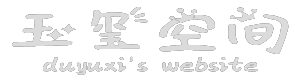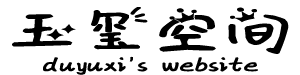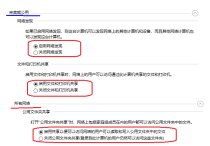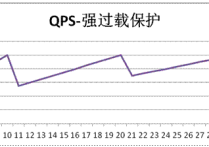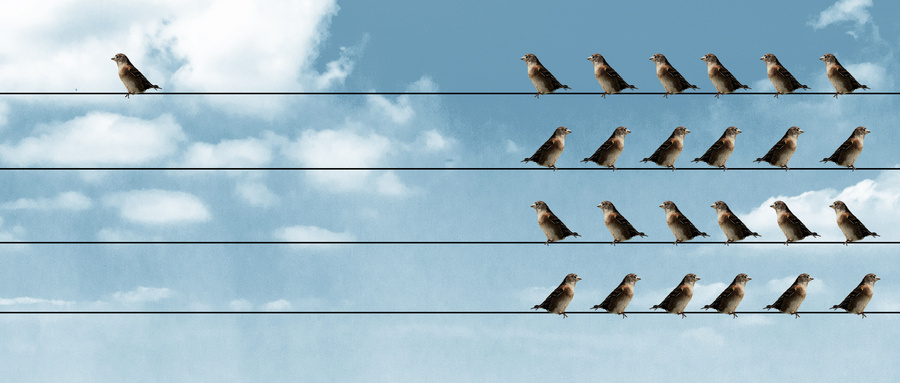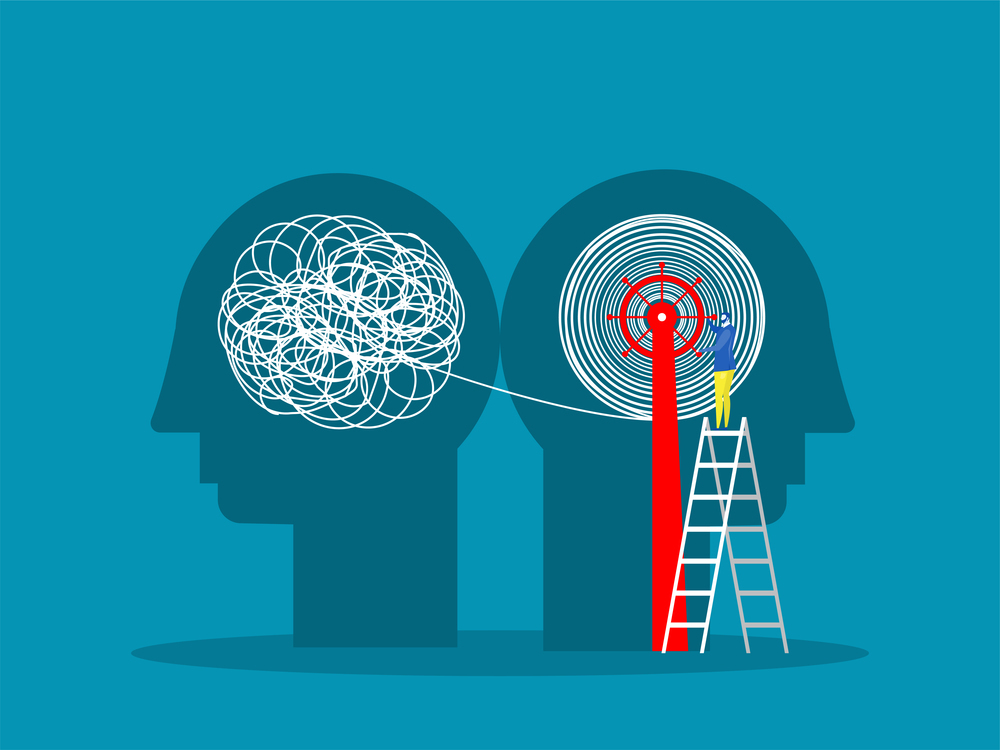C#读写日志文本文件
日志为文本文件
每列以制表符隔开 行以换行符隔开
本次示例简单实现如下相关功能:
1.正写日志文本 最新的日志放后面
2.倒写日志文本 最新的日志放前面
3.读日志文本内容显示在Label
4.读日志文本内容到DataTable 及 筛选后显示在GridView
--------------------
(以下操作并没有考虑相关如文件不存在等异常)
//1.正写日志 最新日志放最后面
protected void Button1_Click(object sender, EventArgs e)
{
string strFilePath = Server.MapPath("log/log_200807_1.txt");
System.IO.FileStream fs = new System.IO.FileStream(strFilePath, System.IO.FileMode.Append);
System.IO.StreamWriter sw = new System.IO.StreamWriter(fs, System.Text.Encoding.Default);
sw.WriteLine("'" + DateTime.Now.ToString() + "'/t'zhangsan'/t'Login.aspx'/t'登录A'");
sw.Close();
fs.Close();
}
//2.倒写日志 最新日志放最前面
protected void Button2_Click(object sender, EventArgs e)
{
string strFilePath = Server.MapPath("log/log_200807_1.txt");
string strOldText = File.ReadAllText(strFilePath, System.Text.Encoding.Default);
File.WriteAllText(strFilePath, "'" + DateTime.Now.ToString() + "'/t'zhangsan'/t'Login.aspx'/t'登录B'/r/n", System.Text.Encoding.Default);
File.AppendAllText(strFilePath, strOldText, System.Text.Encoding.Default);
}
//3.读日志文本到Label
protected void Button3_Click(object sender, EventArgs e)
{
string strFilePath = Server.MapPath("log/log_200807_1.txt");
FileStream fs = new FileStream(strFilePath, FileMode.Open, FileAccess.Read);
StreamReader sr = new StreamReader(fs, System.Text.Encoding.Default);
string strLine = sr.ReadLine();
string str = "";
while (strLine != null)
{
str += strLine.ToString() + "<br/>";
strLine = sr.ReadLine();
}
sr.Close();
fs.Close();
this.Label1.Text = str;
}
//4.读日志文本内容到DataTable及筛选后显示在GridView
protected void Button4_Click(object sender, EventArgs e)
{
DataTable dt = new DataTable();
dt.Columns.Add("日志时间");
dt.Columns.Add("操作人员");
dt.Columns.Add("日志页面");
dt.Columns.Add("日志内容");
string strFilePath = Server.MapPath("log/log_200807_1.txt");
FileStream fs = new FileStream(strFilePath, FileMode.Open, FileAccess.Read);
StreamReader sr = new StreamReader(fs, System.Text.Encoding.Default);
string strLine = sr.ReadLine();
while (strLine != null)
{
string[] strArray = new string[4];
strArray = strLine.Split('/t');
DataRow dr = dt.NewRow();
dr[0] = strArray[0];
dr[1] = strArray[1];
dr[2] = strArray[2];
dr[3] = strArray[3];
dt.Rows.Add(dr);
strLine = sr.ReadLine();
}
sr.Close();
fs.Close();
//筛选
DataView dv = dt.DefaultView;
dv.RowFilter = " 日志内容 Like '%A%' and 日志时间 >= '2008-7-8 14:12:50' ";
//this.GridView1.DataSource = dt;
this.GridView1.DataSource = dv;
this.GridView1.DataBind();
}
![]()
//取得当前所应操作的日志文件的路径
private string GetLogFilePath()
{
string strFilePath = "";
string strYearMonth = DateTime.Now.ToString("yyyyMM");
string strLogDirPath = Server.MapPath("log");
//判断当前月份是否已有日志文件
string[] strFilesArray = Directory.GetFiles(strLogDirPath, "log_" + strYearMonth + "_*.txt");
if (strFilesArray.Length == 0)
{
strFilePath = Server.MapPath("log/log_" + strYearMonth + "_1.txt");
//之前没有本年月的日志文件 需要新建
using (File.Create(strFilePath))
{
}
}
else
{
int intOrderID = 1;
for (int i = 0; i < strFilesArray.Length; i++)
{
string strA = strFilesArray[i].Trim();
strA = strA.Substring(strA.LastIndexOf("_")+1);
strA = strA.Replace(".txt", "");
int intA = Convert.ToInt32(strA);
if (intA > intOrderID)
intOrderID = intA;
}
strFilePath = Server.MapPath("log/log_" + strYearMonth + "_" + intOrderID.ToString() + ".txt");
this.Label1.Text = strFilePath;
//之前有 需要判断最后一个是否超容
FileInfo fileInfo = new FileInfo(strFilePath);
if (fileInfo.Length >= 1024)
{
//超容了 新建之
int intCount = intOrderID + 1;
strFilePath = Server.MapPath("log/log_" + strYearMonth + "_" + intCount.ToString() + ".txt");
using (File.Create(strFilePath))
{
}
}
}
return strFilePath ;
}
讀寫ini文件
[DllImport("kernel32")]
private static extern long WritePrivateProfileString(string section,
string key,string val,string filePath);
[DllImport("kernel32")]
private static extern int GetPrivateProfileString(string section,
string key,string def, StringBuilder retVal,int size,string filePath);
public void IniWriteValue(string Section,string Key,string Value,string filePath)
{
WritePrivateProfileString(Section,Key,Value,filePath);
public string IniReadValue(string Section,string Key,string filePath)
{
StringBuilder temp = new StringBuilder(255);
int i = GetPrivateProfileString(Section,Key,"",temp,
255, filePath);
return temp.ToString();
}
}
获取指定文件夹的大小
public long countsize( System.IO.DirectoryInfo dir)
{
long size=0;
FileInfo[] files=dir.GetFiles();
foreach(System.IO.FileInfo info in files)
{
size+=info.Length;
}
DirectoryInfo[] dirs=dir.GetDirectories();
foreach(DirectoryInfo dirinfo in dirs)
{
size+=countsize(dirinfo);
}
return size;
}
读取文件:
ResourceManager _textResManager = new ResourceManager("testproject.MultiLanguage_Eng", Assembly.GetExecutingAssembly());
string resString = _textResManager.GetString("keyname");